Many Indian news sources (well, all of them) ,lack proper geo annotation standards This is a small experiment to correct it .
I Used Yahoo pipes ,Google maps and Geonames.org...
PS:This news is computer generated(reaped off "The Hindu" news paper ); so, many errors might creep in...
Also Note ,That sometimes the news does not load if your Internet connection is slow....
View Larger Map
The trick :
RSS to GeoRSS converter:
geonames.org is a geocoding service ,to put it simply ,you can type in a city,State name ,and get the geographic co-ordinates of almost all well known places.
It also offers this feature as a webservice.
One of it's services ,Is the RSS-to-GEORSS converter
http://www.geonames.org/rss-to-georss-converter.html
It takes in any RSS feed as an input ,scans the RSS feed, and gives out a geoRSS feed as the result...
Not much has been mentioned as to how it analyzes the content ,Maybe it searches the Title and Description Tags...;so I have made sure ,that I transform the yahoo Pipe appropriately
The pipe can be accessed at
http://pipes.yahoo.com/jynn/geoannotatedindia
Please note :I have used output from several sub pipes for this,all of them are published please look into the source...
Saturday, November 24, 2007
Geo Annotated Indian news
Posted by
Jynn
0
comments
![]()
Labels: Geoannotation, Geonames, Google Maps, India, India Geoannotated, Yahoo pipes
Saturday, November 17, 2007
Zoho sheet ,Dapper,and Google Maps
More Weekend Hacking With Zoho Sheets
one common feature request missing in Zoho Sheets is about RSS export ,here i will briefly describe a hack which enables ,live zoho RSS export
I have gone a step further,and integrated Zoho Sheet with Google Maps
The Application:
There is a live excel sheet hosted on Zoho Sheets,which gives info on Radio stations in India for radio Enthusiasts....
Updating the sheet with coordinates will be immediately reflected in the Google Maps
Technology Used:
Zoho Sheet:
Can be embedded onto your blog/webpage (Here it is in my blog),and contains City name and Location
Dapper :
This is the killer app which I used to parse the HTML output from Zoho Sheet and convert to RSS.
Yahoo Pipes:
To extract Geo Encoded data From The RSS feed...
The Steps:
Step 1:
Create a Zoho Sheet as shown I think it is quite easy
(You can see that the left column contains co-ordinates)
Step 2:
Select a range of values as shown below
Step 3:
Click Publish this range Step 4:
Step 4:
A dialog will popup in that only copy the src=" " URL as shown below...
http://sheet.zoho.com/publishrange.do?id=4e3fbe4fe327b95c95d8ba9f5ce3573f
(This hack only works with the range URL's it doesnt work with on complete publish)
Step 5:
From here you will have to go to the site dapper.com,
Dapper is basically an API Creator which enables us to create API's for HTML pages...
Step 6:
Go to http://www.dapper.net/dapp-factory.jsp
and create a new application as shown
Step 7:
Click next, then add this url from ZOHO ,and press GO ,the click on add to basket...
Step 8:
The next step is a bit complicated you need to select the columns and make 'fields' for these colums as shown.....It takes practice be patient :)
Step 9:
Now select Atom Format and click 'GO',as you can see dapper also provides other formats like XML,JSON,CSV
Step 10:
Now select the fields that need to be there in the ATOM feed.
Step 11:
You can see that a feed is generated you can also see that we can change the input to this 'Transformer' Dynamically(Eg: later on you can simply give a different ZOHO sheet in the URL itself, and it will Transform the HTML for You...)...Just like XSL....
Step 12:
Go to yahoo Pipes pipes.yahoo.com
and you have to perform some transformations on the feed I cannot give the steps here ,since they are bit long ,I made the pipe public feel free to access it at
http://pipes.yahoo.com/jynn/zohosheet
Step 13:
Publish the pipe and get the RSS feed ,and pass the feed Onto google Maps as a Quer ...q=
I made a tiny URL since it is simpler ...It is as shown below
http://maps.google.com/maps?q=http://tinyurl.com/28toce
The coolest/Wickedest result you have ever seen :
Edit the Sheet and see the changes in the MAP.
Sheet:
Map:
View Larger Map
Posted by
Jynn
0
comments
![]()
Labels: Dapper, Google Maps, Mashup, Zoho Sheet
Friday, November 9, 2007
Using Zoho Creator ,Yahoo Pipes,and Google maps to Build cool mashups.
Intro:
Integrating Data (overlaying as developer's call it ) onto maps (Google, yahoo) has become a fad these days, the applications range from trivial to Interesting.
By opening up their Mapping platforms Google and Yahoo, have given Interesting framework on which developers can build their applications.
In the same manner, Zoho creator offers end users a brand new way to perform basic CRUD operations using the web both as a database and for processing data.
Here I will briefly describe how I used Google Maps to Integrate with Zoho Creator,Using simple transformations with Yahoo pipes.
The application and its uses:
This Integration i.e Creator +Maps can be used in many ways
for eg:
Tracking Inventory, tracking Human resources, Basic Travel maps or even geographic maps of movie theatres where a current movie is playing.
This application overlays Zoho creator data onto a Google Map i.e in this case Movie Theatres where a particular movie is playing shown on a Google map.
Zoho creator is used to update movie info using the UI or even Bulk upload and Google maps is used to overlay the data.
I also used the cool technology of Yahoo Pipes to basically transform the Feed generated by Zoho Creator.
Well let me just cut the nonsense and jump into nitty gritties…….
How I Built it.
ZOHO Creator:
Build a simple data entry application as shown i.e. which takes the theatre Name, Description and most importantly, a field called Latitude Longitude (point)
Allow the user to punch in the data, usually a movie fan or theatre owner using the ZOHO creator app UI, or even bulk upload an excel sheet ……
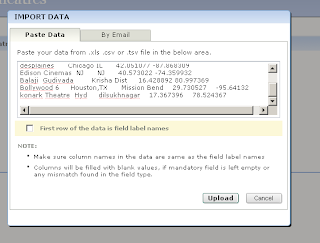
Copy the RSS feed generated, go to Yahoo pipes
Yahoo pipes:
Yahoo pipes gives users a very simple interface to transform RSS feeds here, simply add the feed generated by zoho creator and add the location extract module.
So that The RSS generated is GEO compatible i.e GEO RSS.
Please use the rename module to rename point as "georss:point"
Feel free to access the pipe :
http://pipes.yahoo.com/jynn/osorss
You can see the GEO RSS specific data added to the feed in the debugger

Get the RSS feed from yahoo pipes
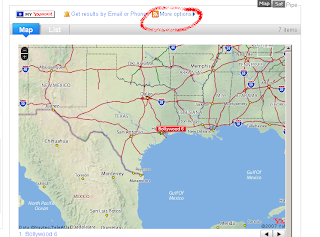
Generate a tinyurl using services like Tiny.cc for this RSS feed
Google Maps:
Use this RSS feed as an Overlay for a google map i.e q= <>,or simply type the url as shown below
http://maps.google.com/maps?q=http://tinyurl.com/23yrcc
Here is the result
Larger Map
Enhancements that can be made:
Google’s Mashup editor or even Maps API (JavaScript) offer endless possibilities for further enhancing these Applications……….
PS: I honestly do not know whether ,any movie is playing in these theater's,Just a sample :)
Please comment .....
Posted by
Jynn
0
comments
![]()
Labels: Google Maps, Mashup, Yahoo pipes, ZOHO creator










